Insurance Data Catalog
Enrich your Data for more personalization
Feature presentation
Insurance data catalog provides access to the third party data needed by insurer players to be more relevant.
Combined with the other features of the Zelros platform, the Insurance Data Catolog brings the hyper-personalized advice to a whole new level.
Data source
In the Insurance Data Catalog Admin, you can create for each client the relevant Data Sources they want to use according to their strategy.
All the Data source defined in the admin will enrich customer profile with new data points and allow you to use it on all Zelros Platform.
DataSources come from Open Data set ( data. gouv.fr for instance), from Partners ( Google API, AccuWeather, …) or from Zelros Proprietary Datasets Note that all our Data Providers partners will bring you new insights about your customers while respecting their privacy and ensuring regulatory compliance (GDPR)
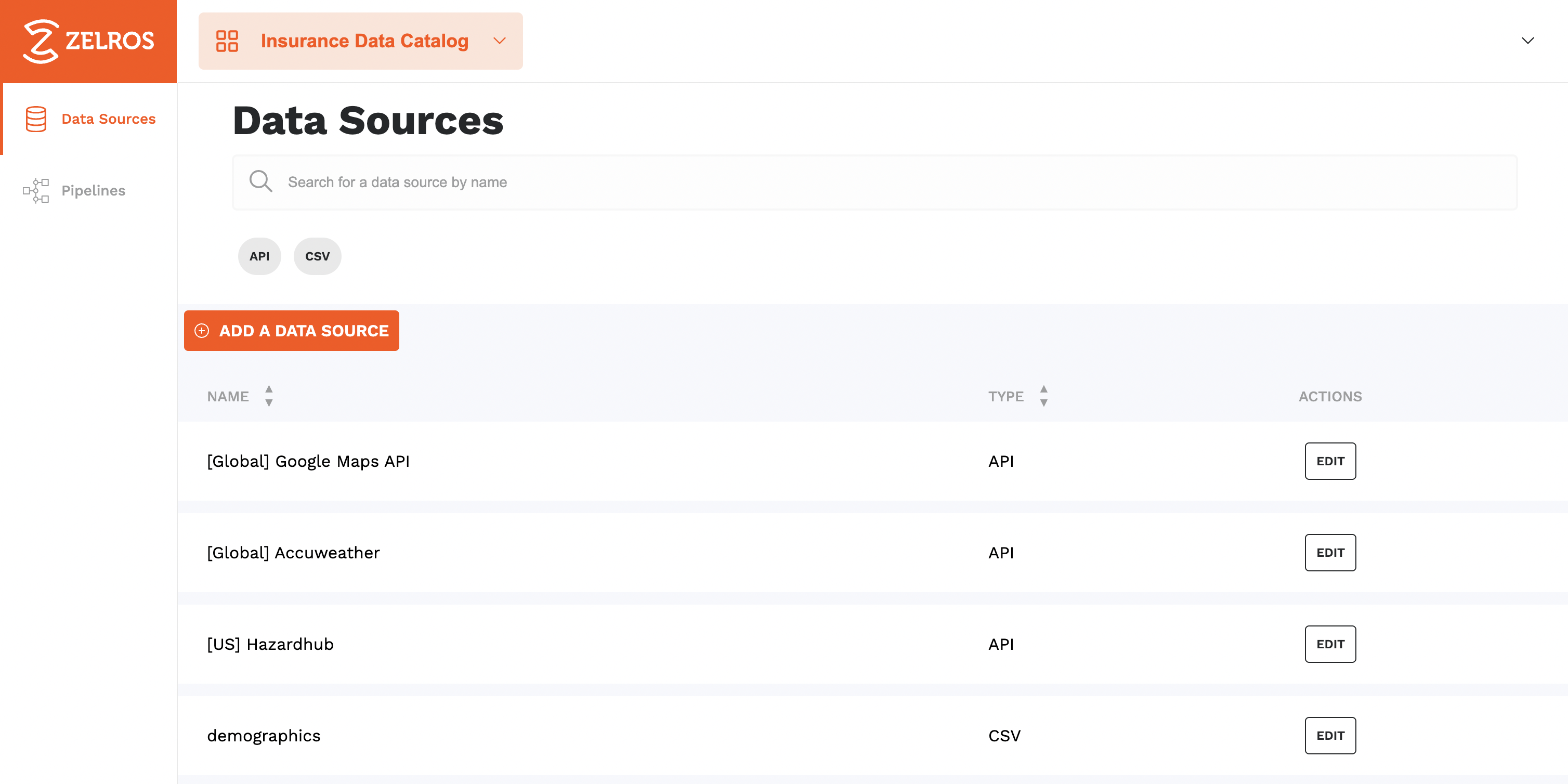
How to create a data source?
There are 2 ways to integrate new Data Sources in the Admin console :
-
Import Cold Data (eg: CSV file) that is useful for Open Data or external provider that don’t have API. It will be stored in MongoDB and a preview of the collection is possible. NB: Max file size authorized: 10 Mo
-
Use an API. The API should be a REST API, the possible authentifications are having the API Keys or using OAuth. Be aware that free API always has a quota limit. If one of your API quota calls is reached, disable the API Pipeline or configure new credentials in the API Datasource.
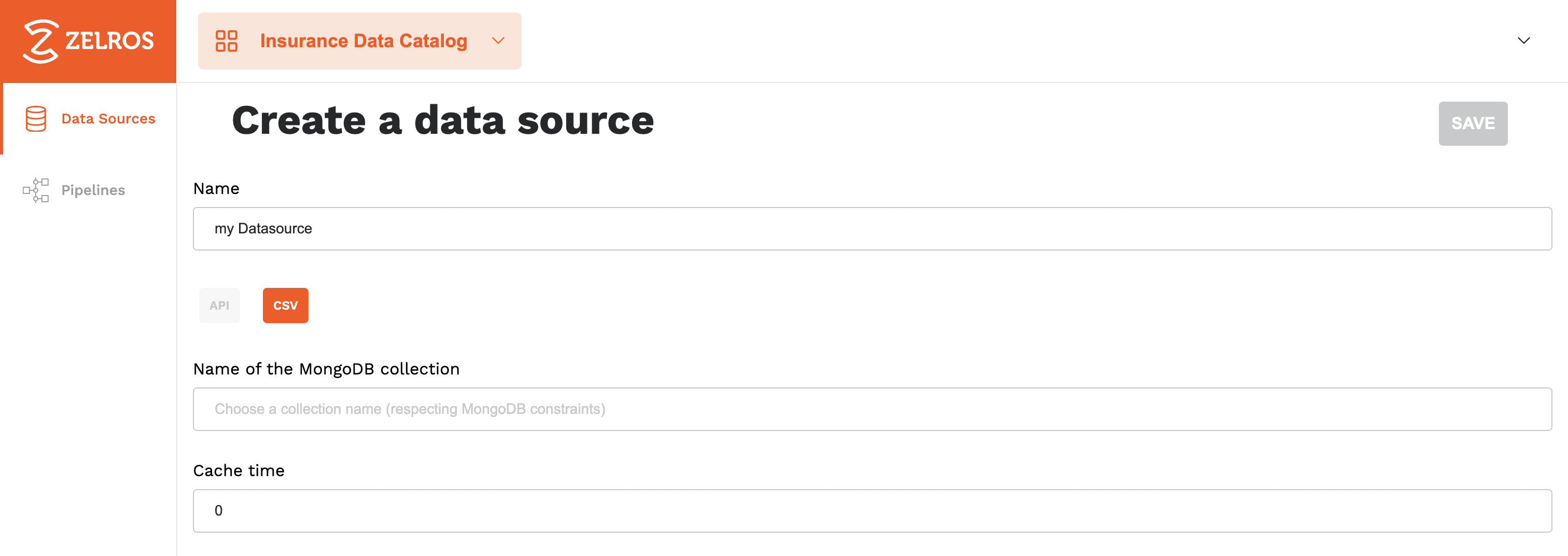
Pipelines
Pipelines allow you to call different Datasources endpoint and process several steps until you can get the data you required. On the Pipelines page you see all existing ones, how many steps for each one and you can also activate / deactivate a specific Pipeline.
NB: Pipelines execute in the same order in the Admin.
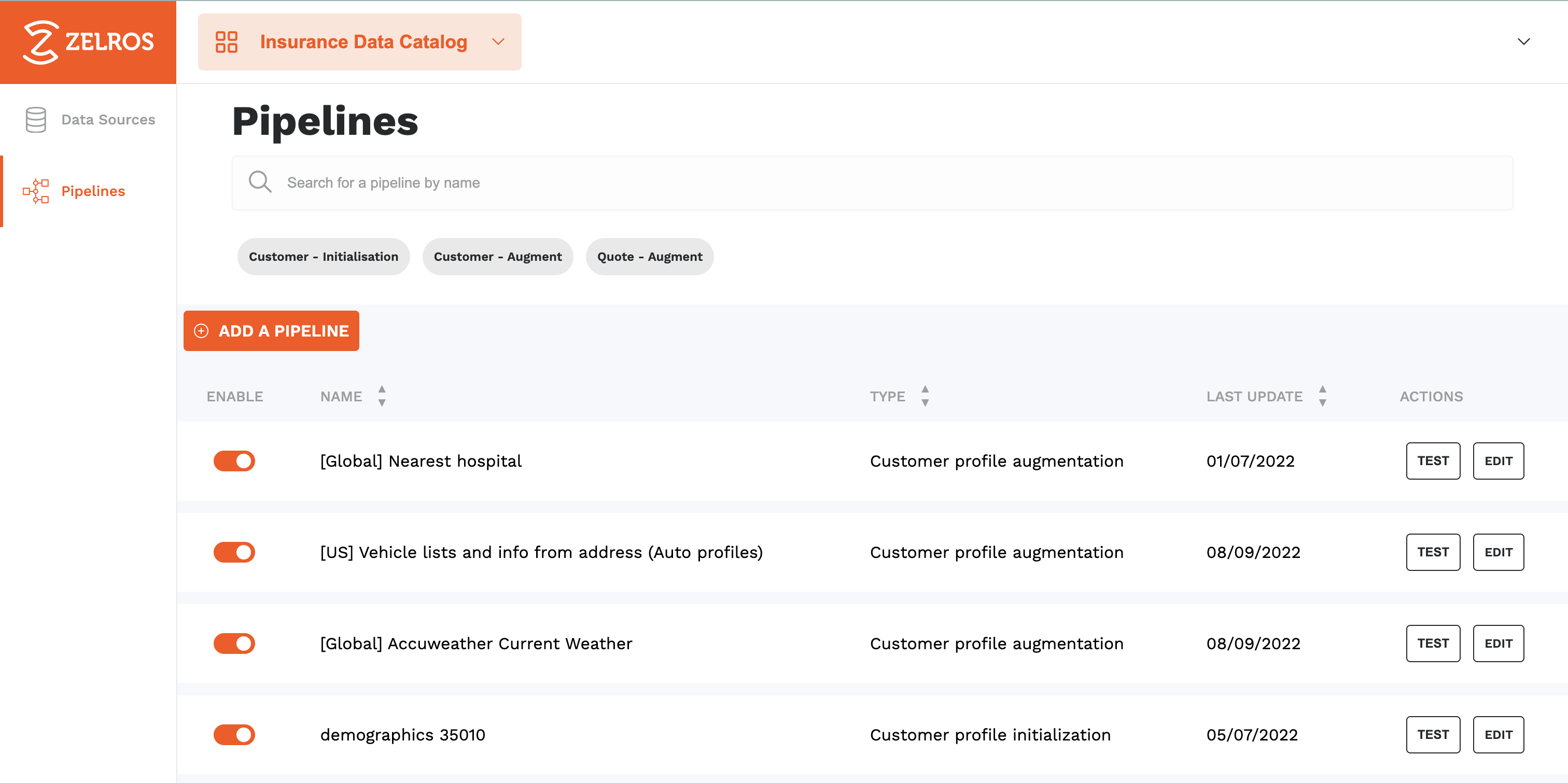
How to create Pipelines?
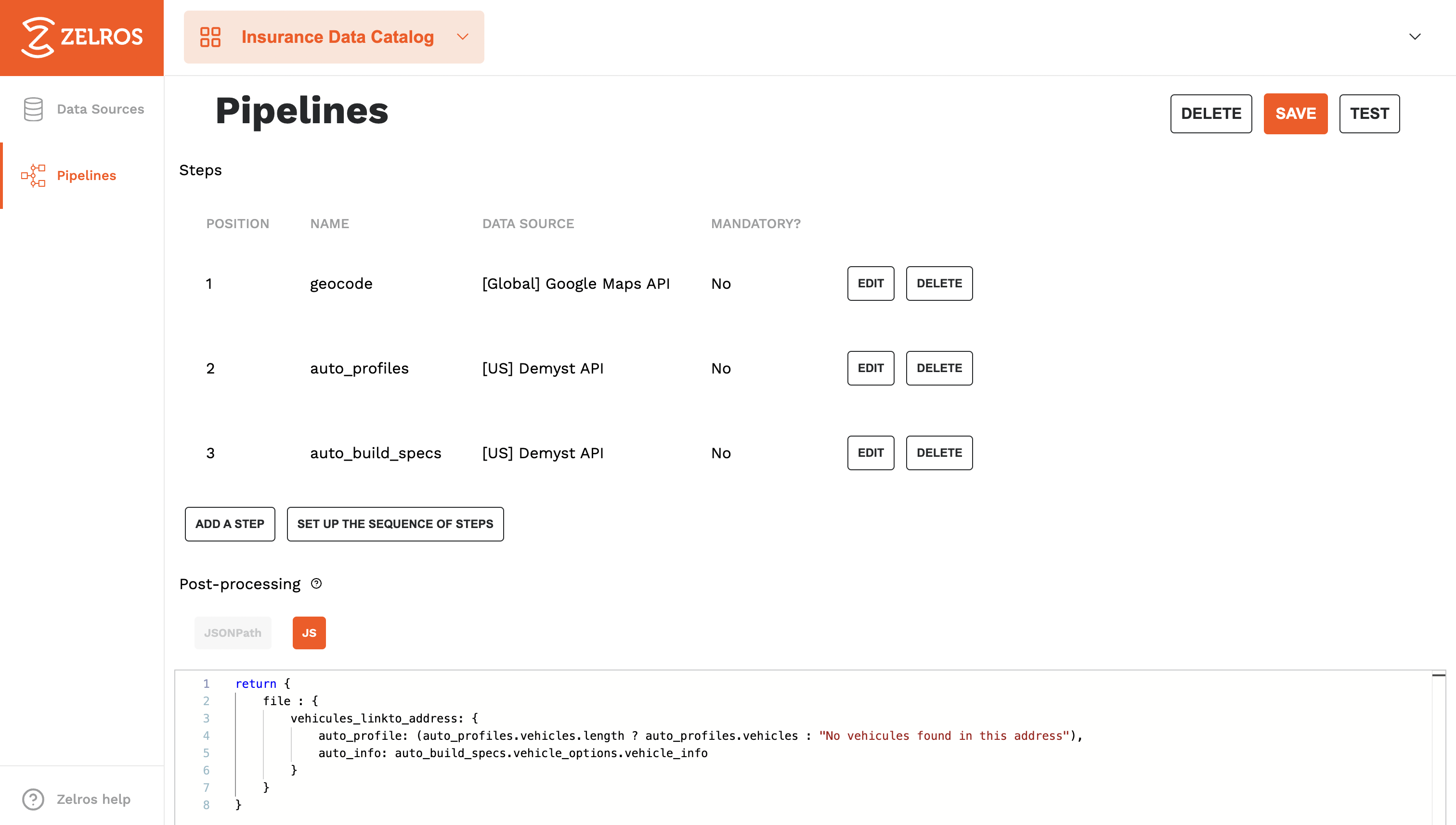
1-Steps
First you have to create a step, condider it as a function, where the input is the data source and where you code the output. Your Pipeline needs at least 1 Step.
You select a Data Source, and code the processing of the step using JSON or JavaScript. Note that the number of steps is unlimited.
1-A- Example of a step with JSON Path:
In this example I filter Open Data file Climate risk on Zipcode I get from Customer File payload ($.input = Payload Input).
{"zipcode": "$.input.zipcode"}1-B- Example of a step with a JS script:
When you use JS script, it’s mandatory to return a value. In JSONPath the return is implicit.
return {
method: "post",
endpoint: "models/61816bf682b5144454177285/latest/model",
body: {"data":{ "customer":1}}
}Mandatory information:
-
URL endpoint ( depends on the API, see their documentations)
-
method (GET, POST et PUT)
Optional information:
-
Header
-
Body
-
Parameters